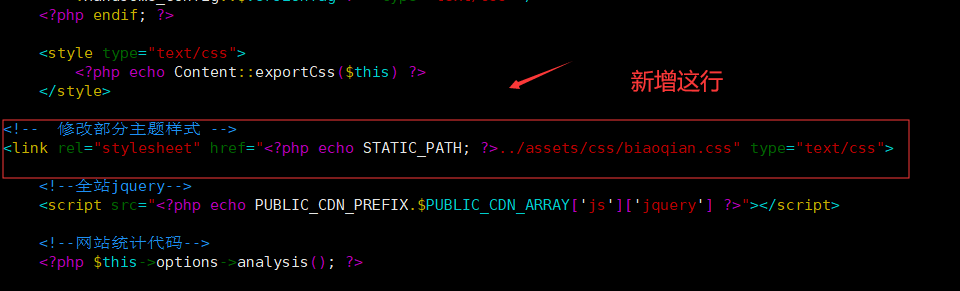1
2
3
4
5
6
7
8
9
10
11
12
13
14
15
16
17
18
19
20
21
22
23
24
25
26
27
28
29
30
31
32
33
34
35
36
37
38
39
40
41
42
43
44
45
46
47
48
49
50
51
52
53
54
55
56
57
58
59
60
61
62
63
64
65
66
67
68
69
70
71
72
73
74
75
76
77
78
79
80
81
82
83
84
85
86
87
88
89
90
91
92
93
94
95
96
97
98
99
100
101
102
103
104
105
106
107
108
109
110
111
112
113
114
115
116
117
118
119
120
121
122
123
124
125
126
127
128
129
130
131
132
133
134
135
136
137
138
139
140
141
142
143
144
145
146
147
148
149
150
151
152
153
154
| *首页文章版式圆角化*/
.panel{
border: none;
border-radius: 15px;
}
.panel-small{
border: none;
border-radius: 15px;
}
.item-thumb{
border-radius: 15px;
}
/*首页文章图片获取焦点放大*/
.item-thumb{
cursor: pointer;
transition: all 0.6s;
}
.item-thumb:hover{
transform: scale(1.05);
}
.item-thumb-small{
cursor: pointer;
transition: all 0.6s;
}
.item-thumb-small:hover{
transform: scale(1.05);
}
/*首页头像自动旋转*/
.thumb-lg{
width:66px;
}
.avatar{
-webkit-transition: 0.4s;
-webkit-transition: -webkit-transform 0.4s ease-out;
transition: transform 0.4s ease-out;
-moz-transition: -moz-transform 0.4s ease-out;
}
.avatar:hover{
transform: rotateZ(360deg);
-webkit-transform: rotateZ(360deg);
-moz-transform: rotateZ(360deg);
}
#aside-user span.avatar{
animation-timing-function:cubic-bezier(0,0,.07,1)!important;
border:0 solid
}
#aside-user span.avatar:hover{
transform:rotate(360deg) scale(1.2);
border-width:5px;
animation:avatar .5s
}
/*首页头像放大并自动旋转
.thumb-lg{
width:66px;
}
@-webkit-keyframes rotation{
from {
-webkit-transform: rotate(0deg);
}
to {
-webkit-transform: rotate(360deg);
}
}
.img-full{
-webkit-transform: rotate(360deg);
animation: rotation 3s linear infinite;
-moz-animation: rotation 3s linear infinite;
-webkit-animation: rotation 3s linear infinite;
-o-animation: rotation 3s linear infinite;
}
/*文章标题居中*/
.panel h2{
text-align: center;
}
.post-item-foot-icon{
text-align: center;
}
*/
/*panel阴影*/
.panel{
box-shadow: 1px 1px 5px 5px rgba(255, 112, 173, 0.35);
-moz-box-shadow: 1px 1px 5px 5px rgba(255, 112, 173, 0.35);
}
.panel:hover{
box-shadow: 1px 1px 5px 5px rgba(255, 112, 173, 0.35);
-moz-box-shadow: 1px 1px 5px 5px rgba(255, 112, 173, 0.35);
}
.panel-small{
box-shadow: 1px 1px 5px 5px rgba(255, 112, 173, 0.35);
-moz-box-shadow: 1px 1px 5px 5px rgba(255, 112, 173, 0.35);
}
.panel-small:hover{
box-shadow: 1px 1px 5px 5px rgba(255, 112, 173, 0.35);
-moz-box-shadow: 1px 1px 5px 5px rgba(255, 112, 173, 0.35);
}
/*如果也想使盒子四周也有阴影,加上以下代码*/
.app.container {
box-shadow: 0 0 30px rgba(255, 112, 173, 0.35);
}
/*定义滚动条高宽及背景 高宽分别对应横竖滚动条的尺寸*/
::-webkit-scrollbar{
width: 3px;
height: 16px;
background-color: rgba(255,255,255,0);
}
/*定义滚动条轨道 内阴影+圆角*/
::-webkit-scrollbar-track{
-webkit-box-shadow: inset 0 0 6px rgba(0,0,0,0.3);
border-radius: 10px;
background-color: rgba(255,255,255,0);
}
/*定义滑块 内阴影+圆角*/
::-webkit-scrollbar-thumb{
border-radius: 10px;
-webkit-box-shadow: inset 0 0 6px rgba(0,0,0,.3);
background-color: #555;
}
/*文章内打赏图标跳动*/
.btn-pay {
animation: star 0.5s ease-in-out infinite alternate;
}
@keyframes star {
from {
transform: scale(1);
}
to {
transform: scale(1.1);
}
}
|